Anne Borre Events & Insights
Exploring the latest trends and stories from Anne Borre.
Why Your Website Is Looking a Little Too Wide for Its Own Good
Is your website too wide? Discover quick fixes to boost your site's appeal and user experience today!
Common Mistakes That Make Your Website Look Too Wide
One of the common mistakes that makes your website look too wide is the improper use of images and videos. When high-resolution images are not properly optimized, they can cause excessive loading times and lead to a distorted layout. Additionally, using large video embeds without responsive design can push content to the edges, creating a cluttered and unappealing look. It's essential to ensure that all media is scaled appropriately and utilizes CSS for responsiveness, which enhances the overall user experience.
Another factor contributing to a wide website is the absence of proper margins and padding. Many web designers neglect the importance of whitespace, which can lead to a cramped appearance. Excessive text stretching across the full width of the page makes it harder to read and can overwhelm visitors. To rectify this, implement a balanced layout with sufficient whitespace, use grid systems for alignment, and maintain consistent margins around text blocks. This will create a cleaner, more focused layout that improves readability.
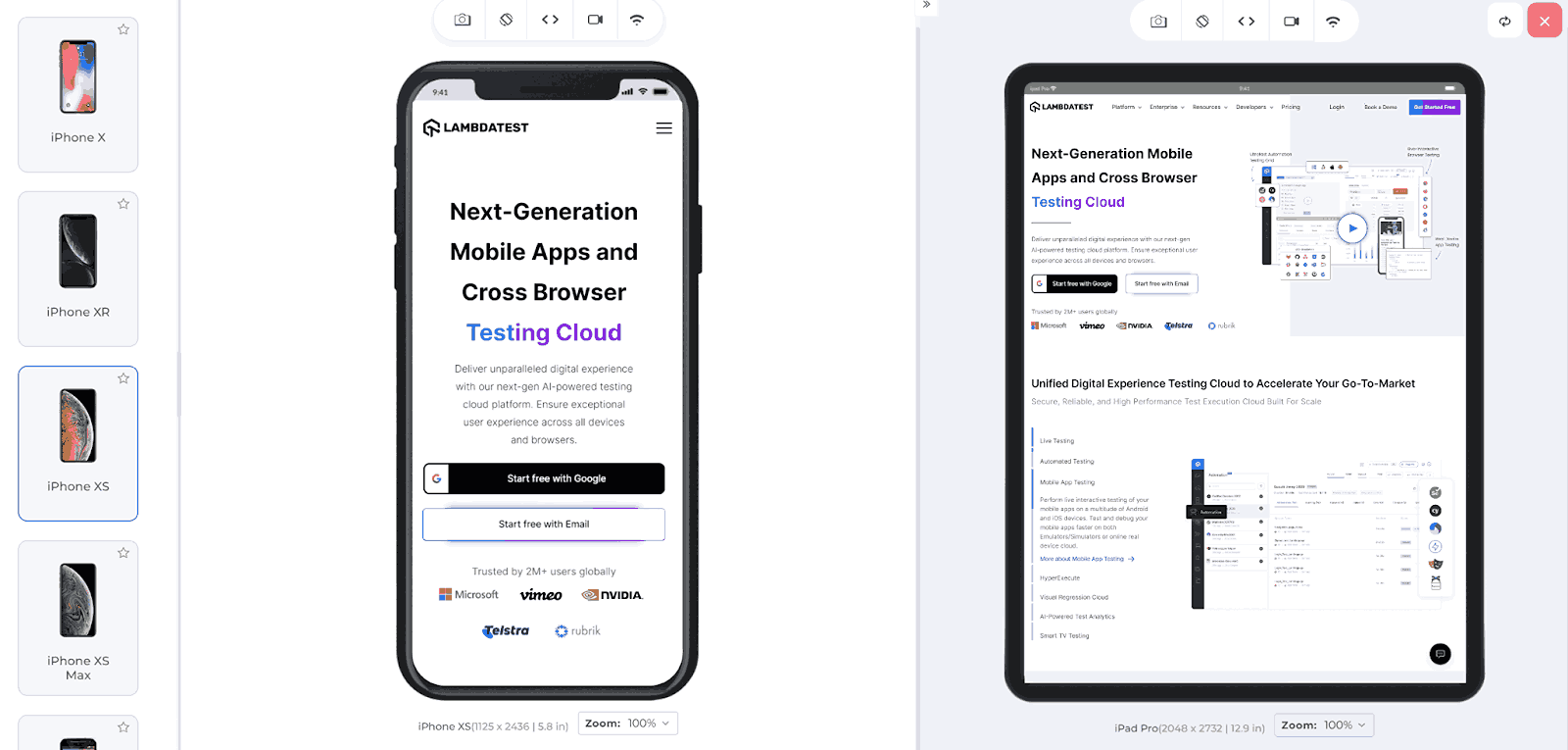
How to Achieve a Balanced Website Layout: Tips and Tricks
Achieving a balanced website layout is essential for enhancing user experience and SEO performance. A well-structured layout enables visitors to navigate your site effortlessly, leading to lower bounce rates and higher engagement. To start, focus on the visual hierarchy of your content by organizing it into sections with clear headings and subheadings. Using a grid-based layout can also help align your elements effectively. Consider employing the F-layout or the Z-layout as these natural reading patterns can guide users' attention to the most important parts of your web page.
Additionally, pay attention to whitespace, as this is a key element in achieving a harmonious website design. Whitespace, or negative space, allows your content to breathe, making it more digestible for readers. Here are some tips to consider:
- Use consistent spacing between elements.
- Avoid clutter by limiting the number of items in each section.
- Incorporate relevant images and graphics to break up text.
By following these strategies, you will create a visually appealing and balanced layout that enhances usability and drives traffic.
Is Your Website Too Wide? Signs It's Time for a Redesign
In today's digital landscape, user experience is paramount, and an overly wide website can significantly hamper your visitors' engagement. If users find themselves scrolling horizontally to view your content, it's a strong indicator that your website design needs attention. Signs your website is too wide may include difficulty reading text without zooming in, images that stretch awkwardly, or areas of the site that seem lost in the expanse of the browser window. It’s essential to ensure that your site is responsive and adapts seamlessly to different screen sizes to cater to all users.
Another critical aspect to consider is loading speed. An excessively wide design can lead to longer loading times as it may require more bandwidth to render all elements properly. Consequently, a slow website can negatively impact your search engine rankings and user satisfaction. If you notice a drop in site traffic or a high bounce rate, it might be time to evaluate your website's layout. To help you assess whether a redesign is necessary, consider these
- Excessive horizontal scrolling
- Suboptimal readability
- Poor performance on mobile devices